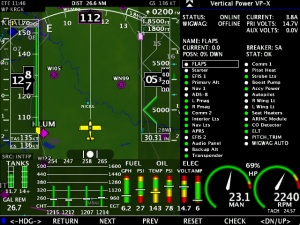EFIS display quirk
Posted in Flight TestI’ve noticed a quirk in the AFS 4500 display, and after some experimentation, have identified the specific conditions that produce it. I remembered to grab some screenshots on a recent flight, hoping they will be useful to Rob and the rest of the AFS crew for figuring out what’s behind it…
The bug is related to the VP-X system display page (accessed by pushing ‘Check’ once): whenever that page is displayed, alongside any page that contains BOTH the course AND bearing needles on the display, neither the course needle, bearing needle, or the colored status indicators for the VP-X loads are displayed. The pitch indicator wings and flightpath marker also disappear. In addition, the bar along the bottom of the screen with the button/knob legends turns white.
If only the course OR bearing needles are displayed, everything displays normally. It is only when both needles are selected, that the problem exhibits.
(click any image for a full-size version)
PFD screen with CRS and BRG needles:
Same screen, with VPX page selected:
Split PFD/Map screen, with CRS and BRG needles selected, and VPX page displayed:
Split PFD/Map screen, with only CRS needle selected, and VPX page displayed, all is well:
Split PFD/Map screen, with only BRG needle selected, and VPX page displayed, all is well:
Map page, all is well:
6-pack page (4 with VP-X displayed), all is well: